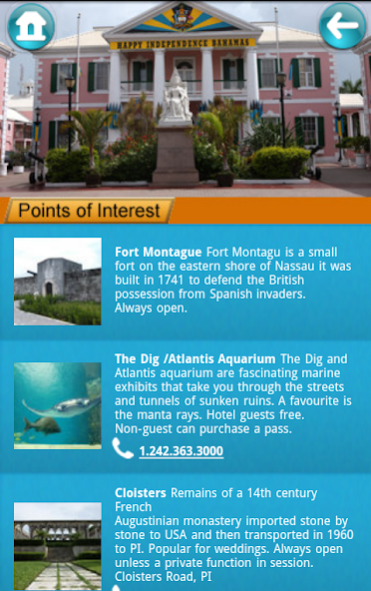Footprints Nassau 5.0
Free Version
Publisher Description
Footprints Nassau application has all the information to allow you to kick back, relax and have a vacation of a life time in Nassau, Cable Beach and Paradise Island, the hub of the Bahamas.
As Footprint runs offline once it is downloaded it can be your traveling companion guiding you to the secluded pristine beaches, the high rolling casinos and the hottest night life once the sun goes down in Paradise.
Footprints is for families, fun seekers, divers, dreamers, golfers, jet setters, lovers, honeymooners, high rollers, adventurers and anyone else who is looking to discover why it is truly Better in the Bahamas.
The Footprints application is for anyone:-
Planning a destination wedding
Wanting to have a round of golf
Needing assistance in wealth management or estate planning
Wanting to invest in or own a piece of Paradise
Looking for a place to fellowship and worship
Looking for a friendly game of bridge
Wanting to meditate and relax with yoga exercises,
Download Footprints and remember in your travels:-
Take nothing but Pictures
Leave nothing but Footprints
Kill nothing but Time!
About Footprints Nassau
Footprints Nassau is a free app for Android published in the Recreation list of apps, part of Home & Hobby.
The company that develops Footprints Nassau is eBiz Ltd. The latest version released by its developer is 5.0.
To install Footprints Nassau on your Android device, just click the green Continue To App button above to start the installation process. The app is listed on our website since 2016-08-22 and was downloaded 2 times. We have already checked if the download link is safe, however for your own protection we recommend that you scan the downloaded app with your antivirus. Your antivirus may detect the Footprints Nassau as malware as malware if the download link to com.ebiz.mobile.travel.FootprintsNassau is broken.
How to install Footprints Nassau on your Android device:
- Click on the Continue To App button on our website. This will redirect you to Google Play.
- Once the Footprints Nassau is shown in the Google Play listing of your Android device, you can start its download and installation. Tap on the Install button located below the search bar and to the right of the app icon.
- A pop-up window with the permissions required by Footprints Nassau will be shown. Click on Accept to continue the process.
- Footprints Nassau will be downloaded onto your device, displaying a progress. Once the download completes, the installation will start and you'll get a notification after the installation is finished.